| Home |
 |

| Actions |  |
 |

| Find Files |  |
 |

| Tools |  |
 |

| Download |  |
 |

| Support |  |
 |

| Other Stuff |  |
 |

| Buy |
 |

The BEST File Manager for Windows
Works with and greatly enhances:
Windows 11, 10
Windows 8, 7, Vista, XP
Servers 2003 and later
Starting at just $50 for home use and $69 for a business license (and a business two-pack for just $99!)
Major new tools, significant upgrades to current components and faster folder listings.
See the V4 preview here.
A May 2017 Microsft security update for Windows 10 conflicted with a major routine in FileBoss resulting in FileBoss not starting on some Windows 10 systems.
Versions V3.101 and later, fix the problem. You can read more about this at the page
Windows Creators Conflict.
FileBoss is the robust and powerful file manager for Windows that tames today's large and complex Windows' file systems.
With a large set of tools to help keep files and folders in order, FileBoss is a must have for anyone who works directly with files - from avid Windows users to corporate system administrators.
FileBoss has the most complete file management toolset on the market today to solve most any problem you may have with your files and folders.
View, find, and convert Mac / iOs / *nix filenames
For more see Mac filenames on Windows.
(FACE) ensures fast, accurate, flexible and
easy file copying, moving, duplication, backups and much more. FACE will
never quit just because it can't copy one file.
For more see Copying Files.
FileBoss can rename one file or thousands most anyway you want.
The rename routines are the easiest and most
flexible around. Each file can be individually confirmed (and, of
course, changed before renaming) or you can tell FileBoss to just to do
it all without asking again. And it can even rename recursively through
folders.
For more see Renaming Files.
When you need to find files use one of
FileBoss's dedicated find routines. From finding files that were
modified this morning to files that have long names or paths FileBoss
has a way to find the files you want.
For more see Finding Files.
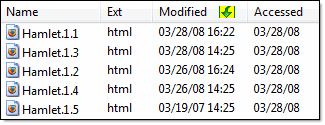 FileBoss's
intuitive, configurable interface enables you to view your files
in meaningful ways. And by using multiple tabs and tab groups, FileBoss
can adjust its views to what is best for you at any given time.
FileBoss's
intuitive, configurable interface enables you to view your files
in meaningful ways. And by using multiple tabs and tab groups, FileBoss
can adjust its views to what is best for you at any given time.
Check out the short FileBoss Tour.
From copying files to deleting them, from cleaning folders to concatenating files FileBoss's extensive toolbox helps you keep you file system and computer running at their peak.
![]() Try FileBoss today to see its power (and its beauty) for yourself.
Try FileBoss today to see its power (and its beauty) for yourself.
Whether you are currently using Windows
Explorer or some other file manger find out what FileBoss can do for
you. Going far beyond the old dual-pane, Norton style file managers
FileBoss was designed from the beginning to handle today's large file
systems and the needs of modern computer users.
Download Now.
Check out the PDF Getting Started manual. Good for new and experienced users alike. Get yours here Getting Started.